One thing I've always had problems with is keeping track of all the great recipes I find on the Internet. Some sites allow you to keep a recipe book, and of course, there are entire recipe sites. However, I find recipes just about everywhere I go, and it is difficult to record them into a single location. Although I'm not particularly a Microsoft fan, they have made one of their Office applications
free for everyone to use. If you currently use MS Office, they you likely already have it. The program is called
OneNote and is a blank slate for keeping an electronic notebook, much like MS Word is a blank slate for writing documents. I use Firefox as my browser, and one of the addons available is called
OneNote Clipper (also free), which allows you to clip almost any page you see on the Internet into your OneNote notebook.
I married the two together - OneNote and the OneNote clipper and I now have an almost perfect way to keep track of anything I see on the web, including recipes. I also keep my shopping list in OneNote so when I go to the grocery store, all I need do is check my phone, which is also linked into my recipe notebook (see the first pic).
Below are a few snapshots of OneNote and a recipe pmillen recently posted on this site (OneNote Clipper automatically places a link to the source credit near the top of the clip). Most importantly, all I did was make a few mouse clicks - I did not type a single word.
Click the pics to toggle full/normal size
This is the front end of my recipe notebook
with the shopping list page visible. I simply check
what I need when in OneNote, and when at the
store, go down my checklist using my phone | | When on a page with a recipe (or anything I
want to clip), I simply click the OneNote Clipper
icon in the Firefox menu bar and the clipper
comes up - I can choose whatever method makes
the recipe look the best. In this instance I was at
the recent pork loin recipe posted by pmillen
| 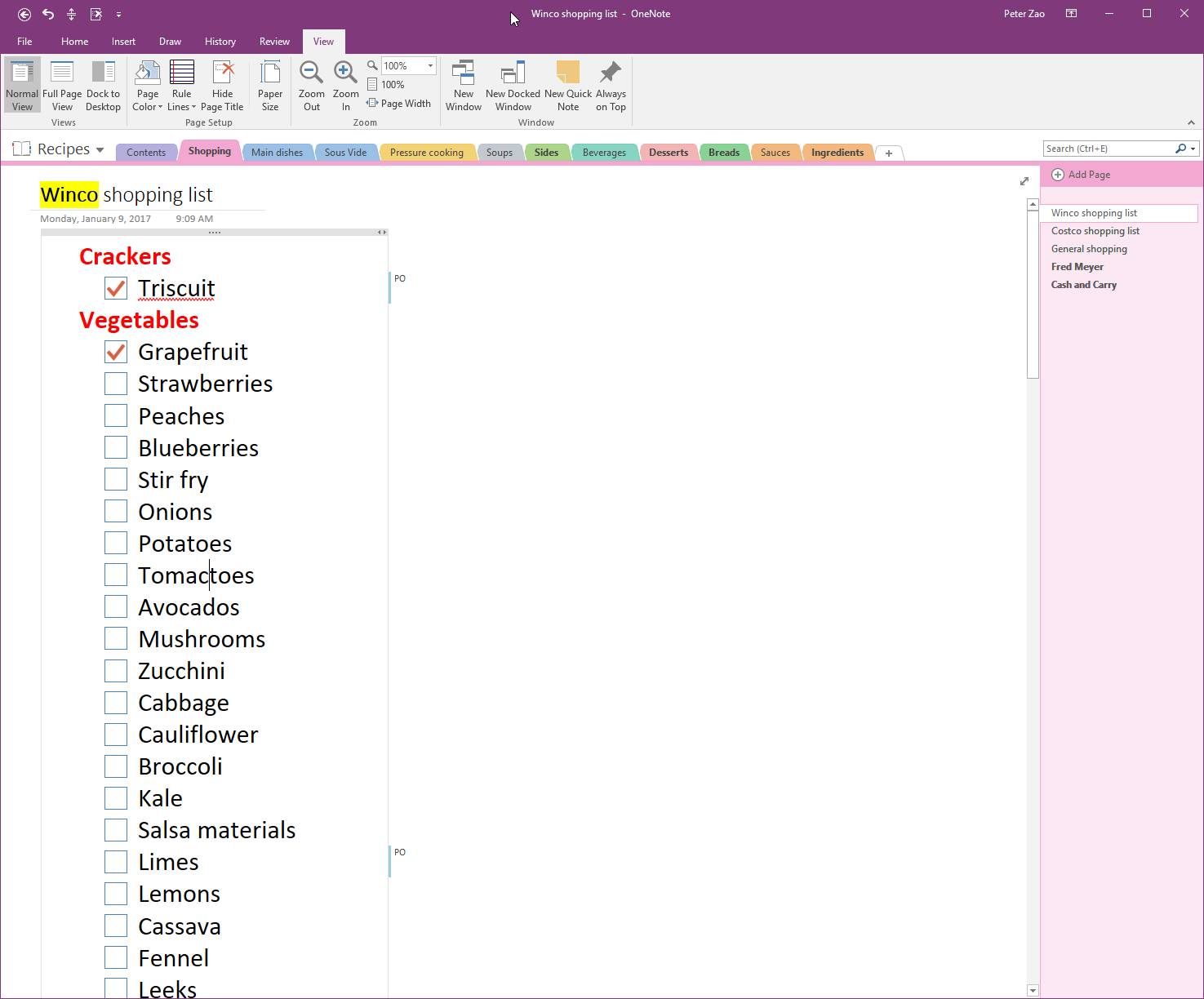 | | 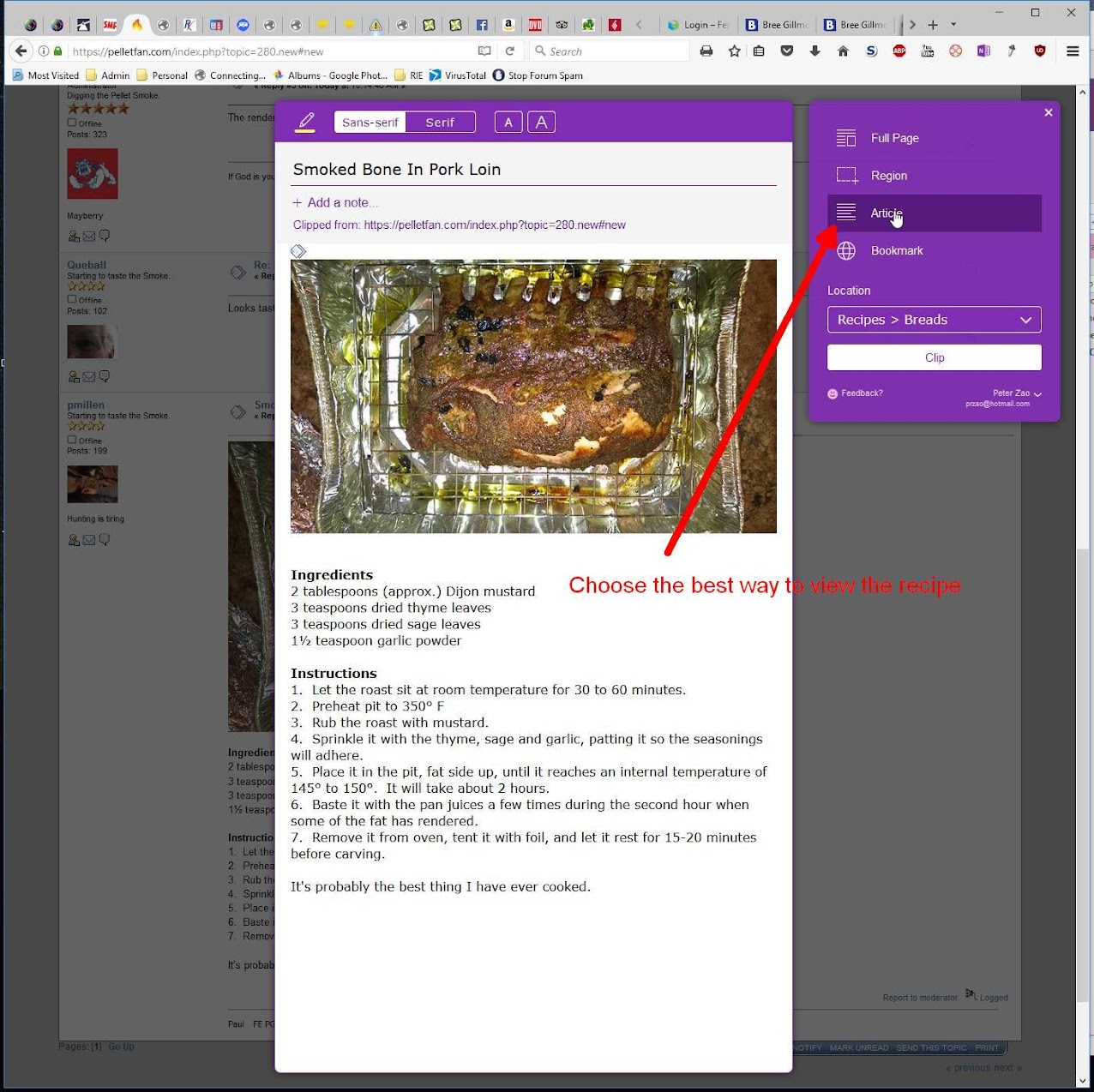 | The OneNote clipper then opens a drop down list
that allows you to choose which notebook section
you want the recipe to be clipped to
| | Now every time you to to your recipe notebook
you will see the recipe as a new page added to
the bottom of the section you sent it to
| 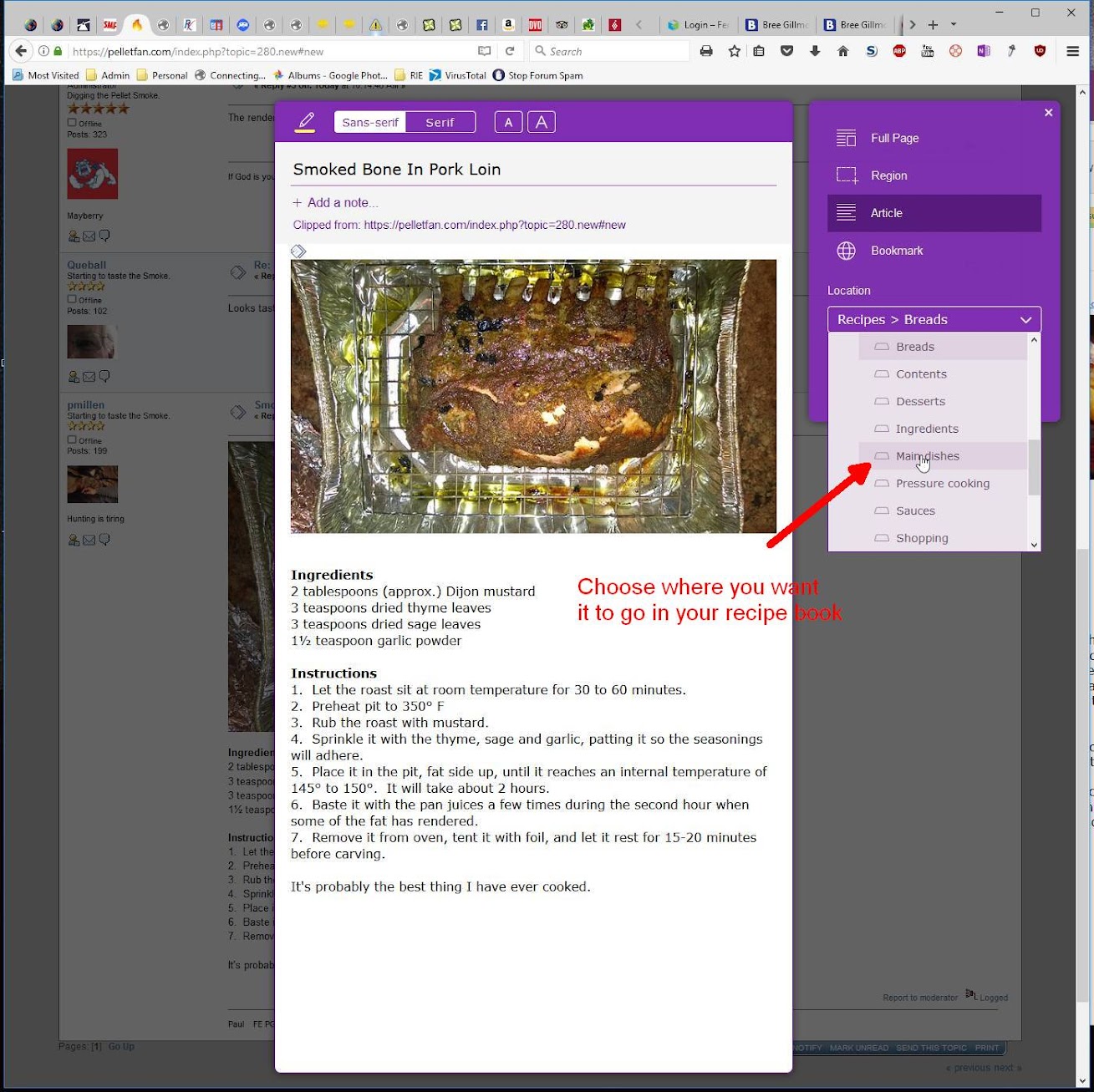 | | 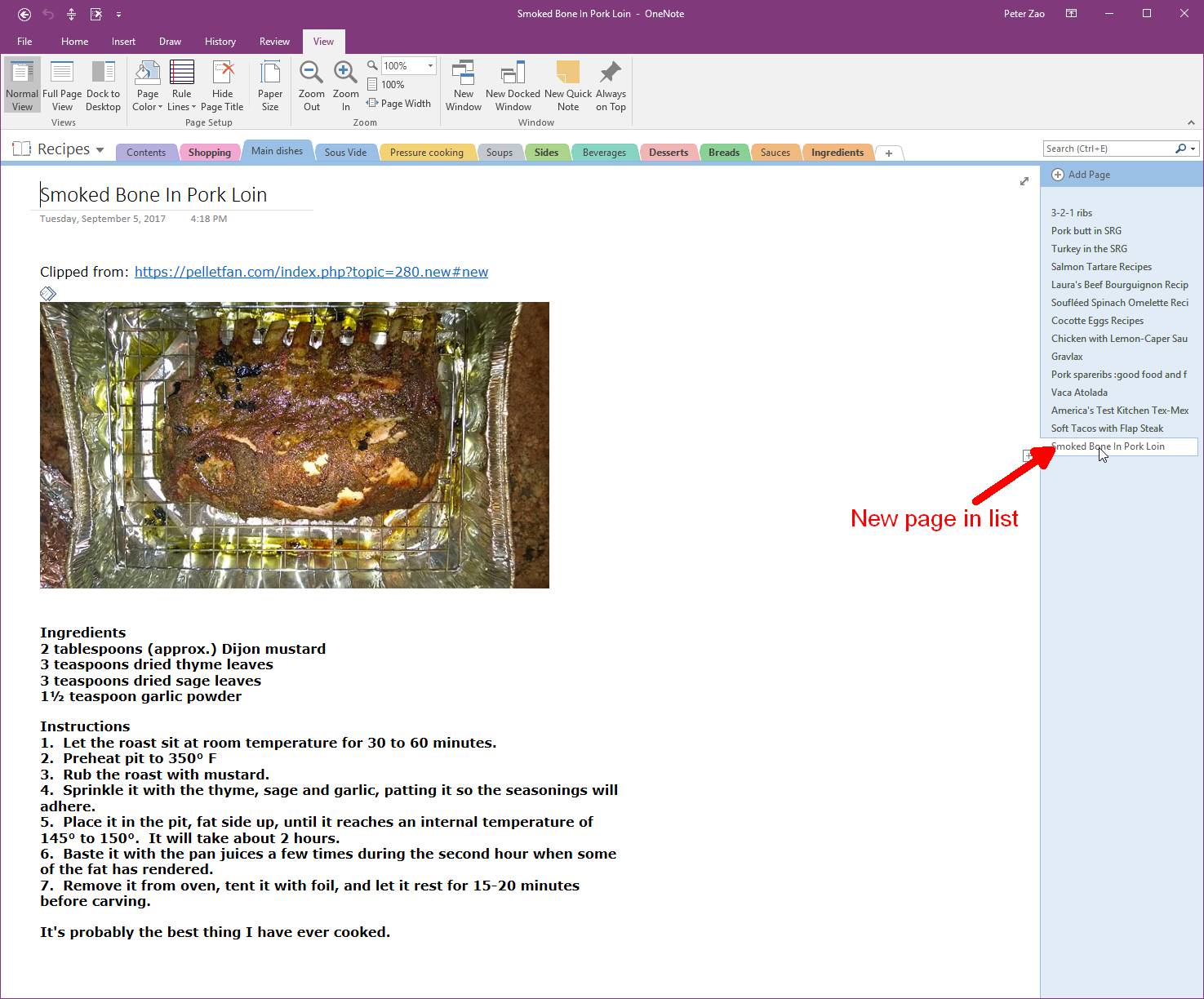 |
|
 Author
Topic: Keeping track of recipes using free software (Read 3230 times)
Author
Topic: Keeping track of recipes using free software (Read 3230 times)

